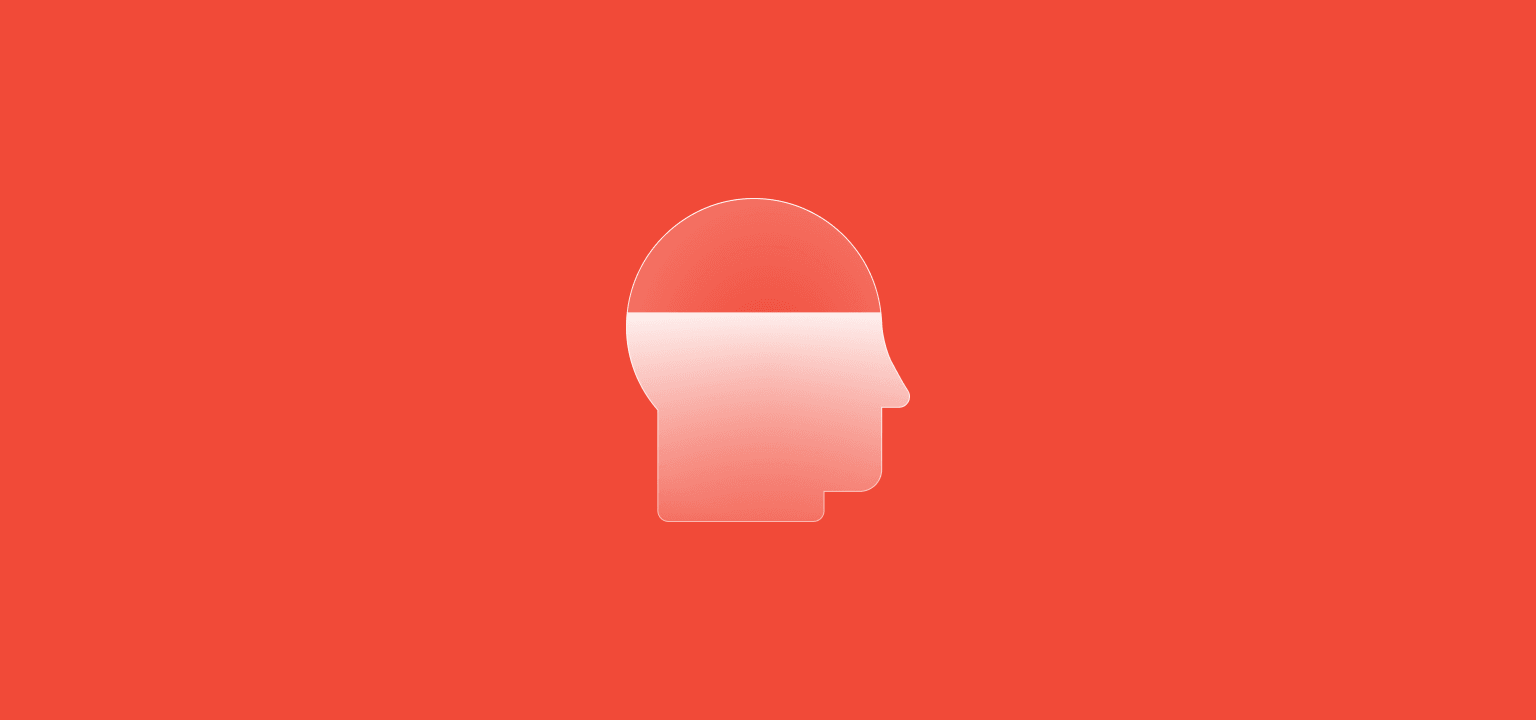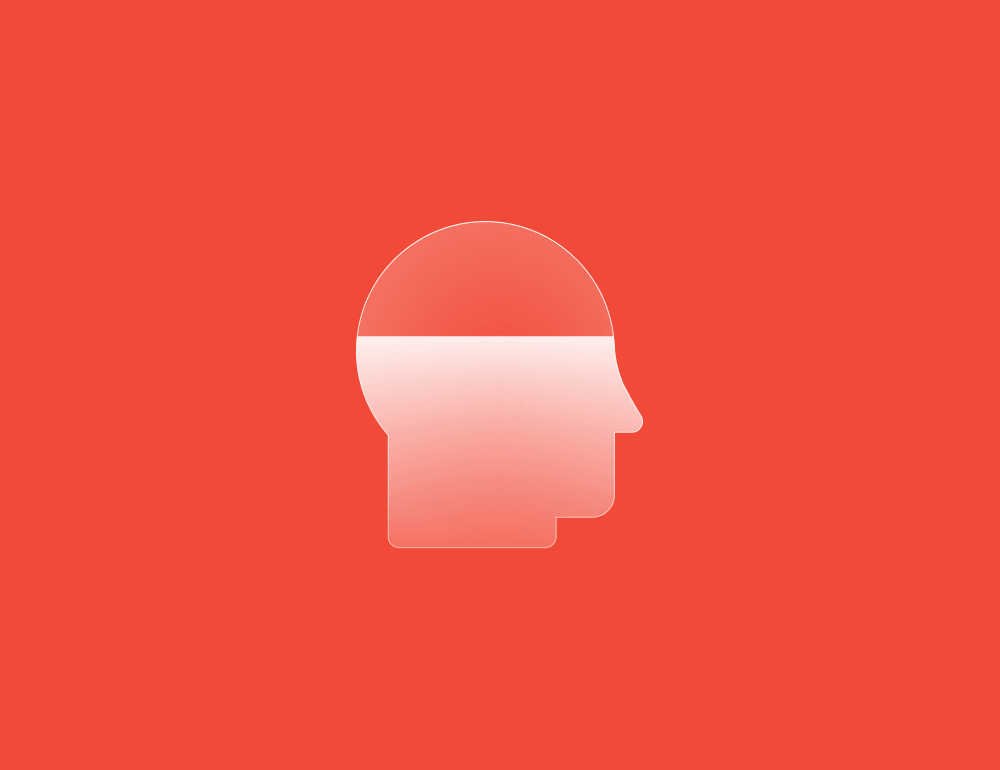What is cognitive load?
Cognitive load refers to the extent to which a person’s operations place a demand on the information-processing resources in the brain.
Cognitive load is not the same as cognitive distraction. Cognitive distraction is the diversion of attention away from driving toward a competing activity. Cognitive load may lead to distraction, but that relation is not clear. I’ll dive into that a bit later.
Cognitive load can be divided into three types: intrinsic, extraneous, and germane cognitive load. Intrinsic cognitive load is related to the difficulty of the task itself. For example, there is a certain amount of intrinsic cognitive load associated with reading a traffic sign while driving.

Extraneous cognitive load results from the manner in which information is presented. In the example of the traffic sign, it could be how the sign is designed or how weather affects visibility. A poorly designed road sign will result in high extraneous cognitive load while the intrinsic load stays the same.
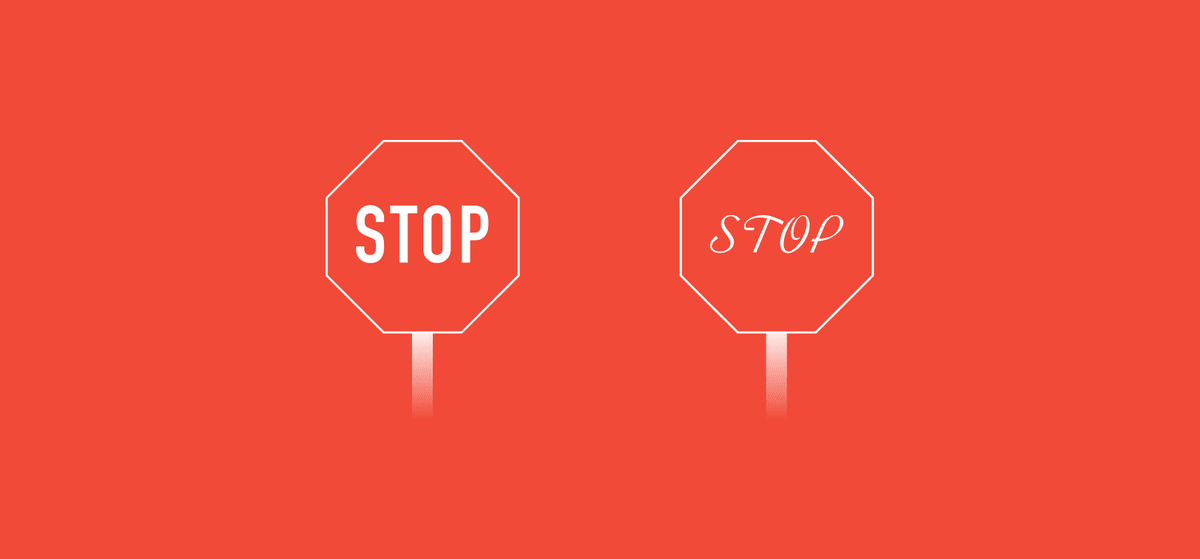
Germane cognitive load is the amount of mental effort you need to use to process new information and integrate it into your existing knowledge. For example, when you are driving and come across a new traffic sign, your brain needs to focus on understanding what the sign means and how it applies to your driving. But once you understand the sign, your brain can integrate it into your existing knowledge of driving rules, making it easier to remember and apply in the future.
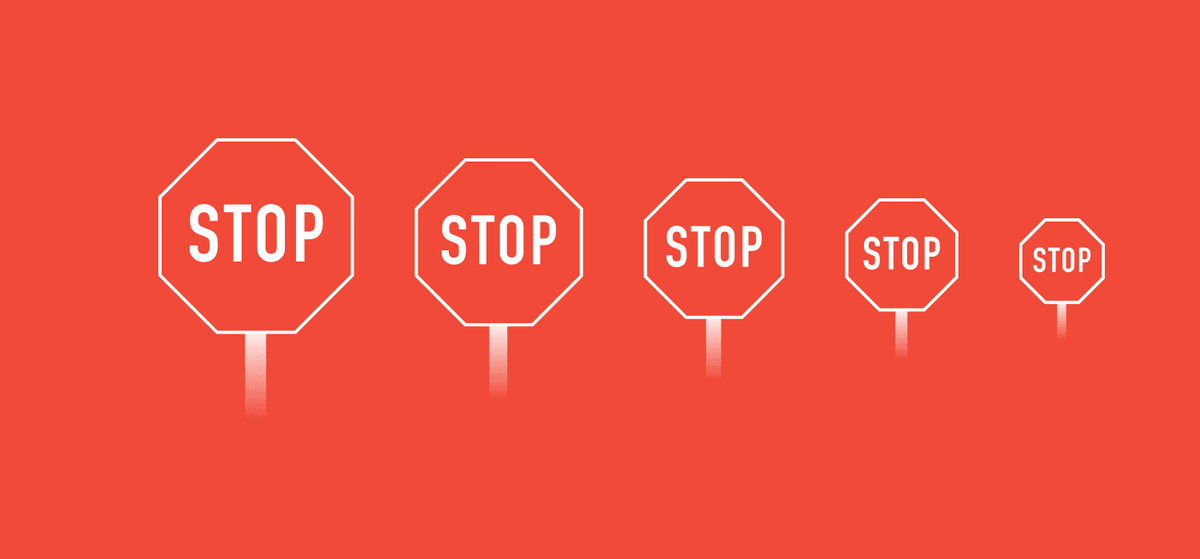
Cognitive load and driving
The amount of cognitive load associated with driving depends on different factors like driving proficiency, the complexity of the road, and traffic density.
If you are an experienced driver, you can imagine that driving on a straight, empty road will not result in high cognitive load. Driving on a busy, curvy road, on the other hand, is more demanding. So what happens to the driving performance when drivers experience high cognitive load?
This depends on the type of task. There is a difference between two types of tasks: automized and non-automized tasks. Automatized tasks are effortless, generally unconscious, and established through repeated exposure to consistent mappings between stimuli and responses. In other words, through sensory-motor interaction, the brain develops muscle memory and ‘automates’ these tasks. Examples of these are shifting gears, operating a turn signal, or checking mirrors.
By contrast, non-automized tasks require attentional effort and rely on controlling cognitive functions such as working memory. These are typically tasks that are non-routine, novel, or inherently difficult. Driving in bad weather conditions or busy traffic are examples of non-automized tasks. Moreover, a simple task is not necessarily automized. Reading a traffic sign is easy but you need working memory to understand the words on the sign and it is therefore a non-automized task.
The reason why the distinction between these two types exists is that cognitive load affects these tasks differently. In most cases, driving performance is not greatly affected by cognitive load as long as the driver's automized behavior can handle the situation. The performance of non-automized tasks is more severely impaired.
Driving under high cognitive load
To research the impact of cognitive load on driving performance, researchers place participants in a simulator and make them do cognitive tasks like listening to music, doing mental arithmetic, or engaging in conversation. To analyze the general driving performance, they look at a subset of driving behaviors such as reaction time, the ability to stay in a lane, following distance, and object detection.

Object/event detection
One behavior that researchers study to evaluate driving performance is object or event detection. A frequently used test is the Detection-Response Task (DRT). This involves measuring how quickly and accurately a driver can respond to a visual stimulus while simultaneously performing a secondary task, such as listening to a recording or performing mental arithmetic.
Responding to an unexpected event is a non-automized behavior. Experiments show that cognitive load can have a significant impact on DRT performance, with increased load leading to slower response times of 100-300ms, and higher error rates.
Lane keeping
Unlike object detection, lane keeping under normal conditions is an automized behavior and therefore not negatively affected by cognitive load. In fact, in many cases, cognitive load resulted in a positive effect on lane keeping.
The reason for this is not entirely clear but it probably has something to do with increased steering input and an increased focus of the driver’s eye gaze towards the center of the road under cognitive load.
Cognitive load can impair lane-keeping when the task becomes non-automized. For example, when simulating heavy side wind, performance is worse under high cognitive load.
Longitudinal control
Longitudinal control refers to the speed and following distance. Most experiments report no effect of cognitive load on speed. It seems that maintaining speed is an automized behavior. Where it becomes interesting is when participants are asked to drive at an unusually fast or slow speed related to the type of road. People have a naturally preferred speed that they resort to when under high cognitive load. When participants are asked to drive at an unusually low speed, they tend to resort back automatically to their preferred speed for the road. Similarly, when they are asked to drive faster than normal, they will refer back to a slower, more appropriate speed.
Driving at a safe speed is normally not a problem under cognitive load. But intentionally deviating from the preferred speed, for example in case of changing road conditions or a hazard on the road, is not an automized behavior and can therefore be affected.
Another set of experiments under longitudinal control explores the following distance to cars in front. This is perhaps the most interesting part as there are conflicting arguments about whether it is an automized behavior or not. Depending on how the experiment was set up, the results show that under high cognitive load, drivers either maintain a preferred, safe, following distance, much like speed. Or, in other cases, struggle to respond appropriately to cars slowing down in front.
The most valid explanation for that is that keeping a safe distance to the car in front is automized, but responding to brake lights is a non-automized behavior. The experiments that tested following distance with cars braking found slower reaction times, while the experiments testing following distance found only a minimal effect.
Is driving under cognitive load dangerous?
It is not possible to say that, generally, cognitive load is dangerous when driving. It depends on the situation and the tasks that the driver is doing. However, there seems to be a detrimental effect of non-automized tasks on driving. Reacting slower to brake lights and other events or objects sounds dangerous. So you would expect the accident rate to be higher for drivers under cognitive load.
The way to test this is through naturalistic driving data. Instead of testing in simulators, naturalistic driving data comes from fitting cameras and sensors to a large set of participants' cars over a prolonged period.

By analyzing the collected data, it is possible to understand how drivers act in the real world and what behavior results in a higher chance of an accident. It is possible to analyze cognitive load via the type of tasks that drivers do, or via behavioral markers like an increase in eye gaze toward the road, reduced breadth of active scanning, and changes in blink rate.
Interestingly, when looking at the existing studies, there is no link between cognitive load and an increased accident rate. Several of these studies actually found a decrease in crash risk.
A likely explanation is a difference in the behavior of participants in controlled experiments, like simulators, compared to real-world driving. For example, researchers who want to find out how distracting having a conversation while driving is will invite participants to drive in a simulator. They will then force a conversation at specific moments and analyze the driving behavior. In the real world, however, people tend to self-regulate conversations. If drivers are talking and encounter a traffic situation that requires their full attention, they will pause the conversation until traffic clears again. Phone conversations are rated to be much more dangerous from simulator studies than naturalistic driving studies for example.
What this implies is that non-automized tasks like object detention and response times are affected, but in an emergency, drivers will perform the right action. So even though you would assume that cognitive load leads to distraction or unsafe driving behavior, there is no correlation.
So where does infotainment factor into this?
Implications on design
There is an increase in accident risk associated with interacting with an infotainment system. However, the increase in accident rate is likely caused by the visual distraction related to using an infotainment system, rather than cognitive load. Interacting with an infotainment system does result in cognitive load. But this says more about the comfort of interacting with it rather than safety.
Even if there is no direct impact on safety, designers should thrive to keep cognitive load to a minimum to improve usability and satisfaction. Based on my research, I have created a few guidelines to take into consideration.
Create automized behavior
The most important thing designers should focus on is optimizing interfaces for germane cognitive load. The more drivers can rely on muscle memory and other automized behaviors, the lower the cognitive load.
In a previous article about touch screens in cars, I make a distinction between simple, frequent interactions, like changing the volume, and complex infrequent interactions, like searching for a destination in the navigation system. The first set of interactions lends itself perfectly to automized behavior. Drivers should be able to blindly reach out to and operate a control. This involves placing it in an easy-to-reach place and providing physical attributes to guide the fingers to the right position. It, therefore, makes little sense to place these controls on a touch screen.
The second set of interactions is more difficult. Here, designers can create automized behaviors by relying on common interaction patterns that exist in other platforms like smartphones. For example, by always placing the back button in the top left corner or having a clear 'home' button. This is the key reason why Apple and Google enforce a templating system for app developers wanting to release an app for their in-car platforms.
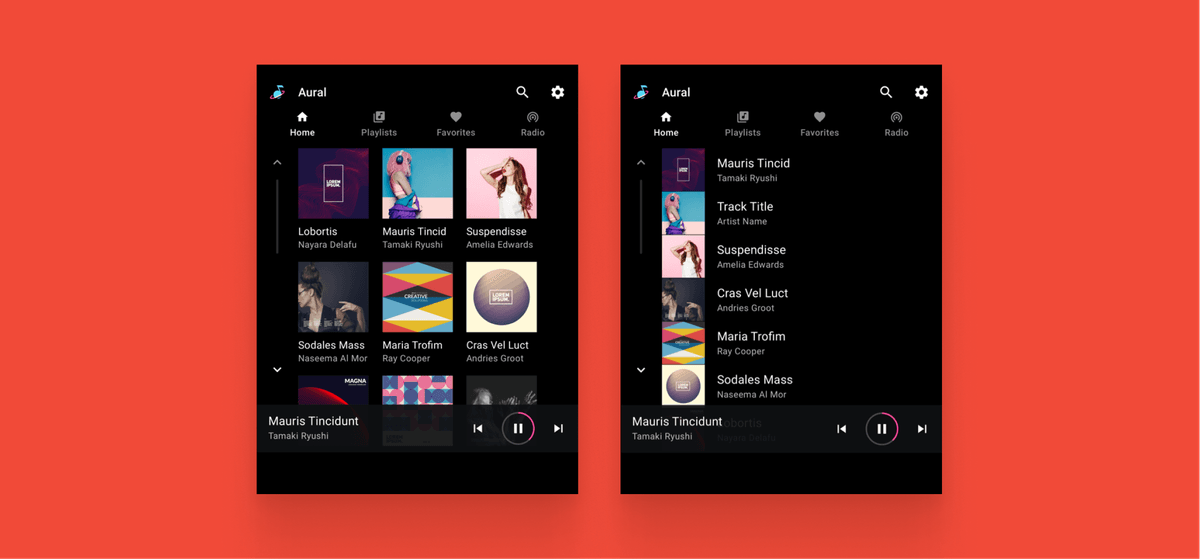
Attention switching
Anytime a driver switches attention, for example, by changing from focusing on the road to the infotainment system, it will cause high cognitive load, regardless of the design. Any timely information such as popups and notifications should be kept to an absolute minimum. Do not make the driver switch attention if it is not crucial.
Decision fatigue
Making decisions causes cognitive load. Most cars today offer endless options in terms of configuration and personalization and this works against the principles of reducing cognitive load. Moreover, for each decision that is important, consider if driver input is really necessary or if it can be automated somehow. I came across one great example when I tested the Porsche Taycan. If you press the button to lift the suspension, the car will ask if it can do this automatically in that specific location in the future, reducing the need to interact.
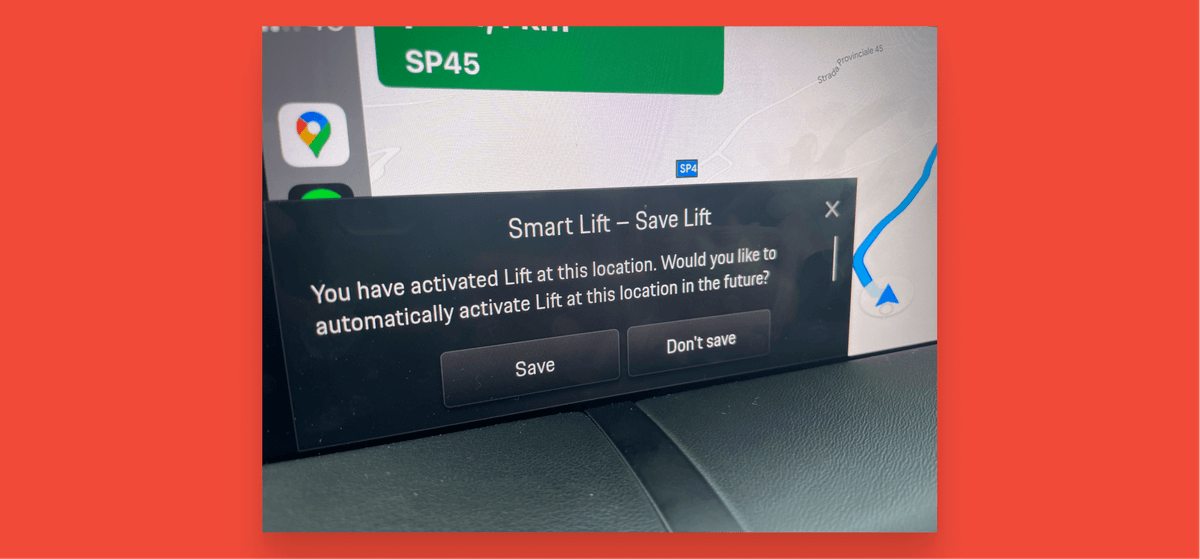
Keep information to a minimum
Reading and interpreting language is a non-automized behavior. Considering the amount of text-based information in cars, the language must be short and easy to interpret. It should be in a clear font and large size to make scanning easy. Consider removing any UI elements that aren't vital to support drivers in their tasks.
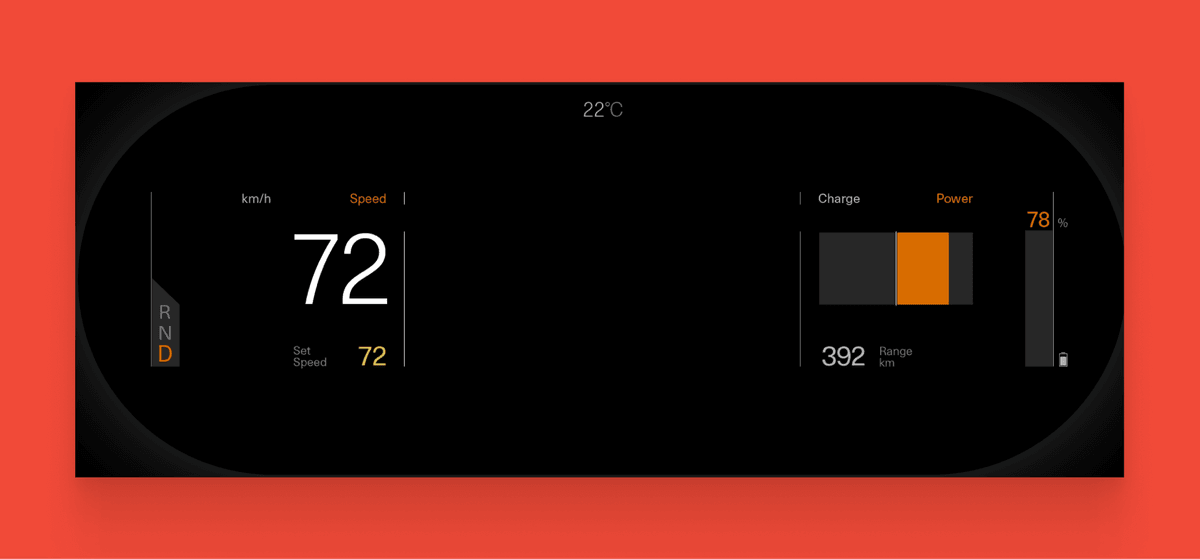
After weeks of research, I can only say that cognitive load is more complex than I expected. It may not play a big role in terms of safety, but it is definitely something to take into account during the design process in terms of comfort.
Get notified of new posts
Don't worry, I won't spam you with anything else